Beginner Level
Intermediate Level
Advanced Level
Introduction
Working with dates and time in Python is an essential skill for any Python developer, as it allows for powerful time-based computations and analysis. This tutorial will cover the basics of working with dates and time in Python. By the end of this tutorial, you will have a deeper understanding of how to work with dates and time in Python and be able to apply these tools to your own projects.
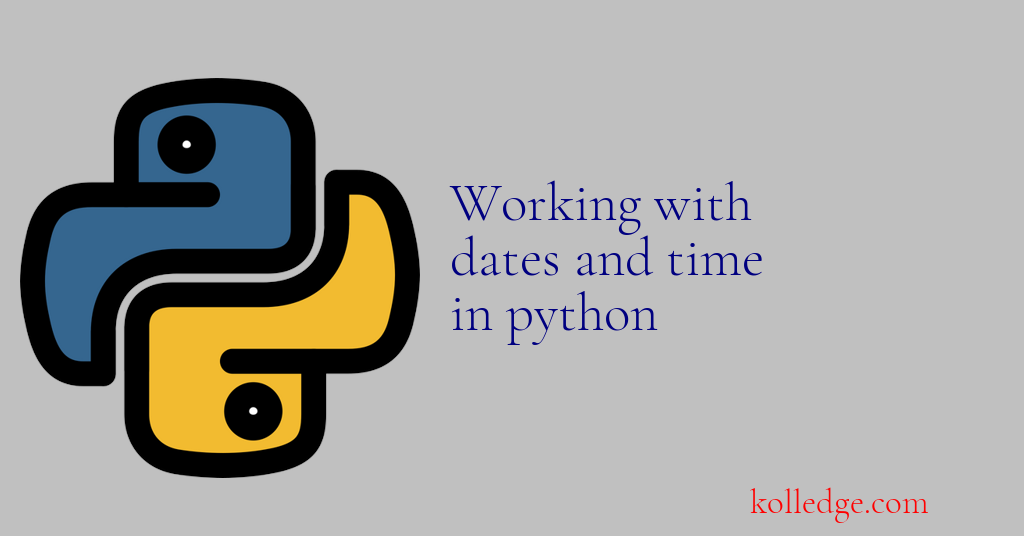
Table of Contents :
- Today's Date in Python
- Current Date in Different Formats
- Get the Current Date and Time in Python
Today's Date in Python:
- The
dateclass in Python's datetime module can be used to represent and manipulate dates. - The
today()method of the date class returns the current date. - Code Sample :
from datetime import date
today = date.today()
print("Today's date:", today)
# Output: Today's date: 2022-03-07
Current Date in Different Formats:
- strftime() method can be used to format dates in various formats.
- Here are some examples:
from datetime import datetime
# Formats: year, month, day
print(datetime.now().strftime("%Y-%m-%d"))
print(datetime.now().strftime("%d-%m-%Y"))
print(datetime.now().strftime("%A %d %B %Y"))
# Output:
2022-03-07
07-03-2022
Monday 07 March 2022Get the Current Date and Time in Python:
- The datetime class in the datetime module can be used to represent and manipulate dates and times together.
- The now() method of the datetime class returns the current date and time.
- Example code:
from datetime import datetime
now = datetime.now()
print("Current date and time:", now)
Prev. Tutorial : Using datetime.strptime()
Next Tutorial : Current date-time