Introduction
Python, an open source, high-level programming language, has gained immense popularity among developers over the years. Its ease of use, simple syntax, and versatility has made it one of the most widely used programming languages across various industries and applications. Python is employed in machine learning, data science, web development, IoT, and many more fields. With the increasing demand for Python programming, it has become essential to choose the right Integrated Development Environment (IDE) to maximize one's productivity and efficiency. In this tutorial, we will discuss the top Python IDEs available and the features that make them stand out.
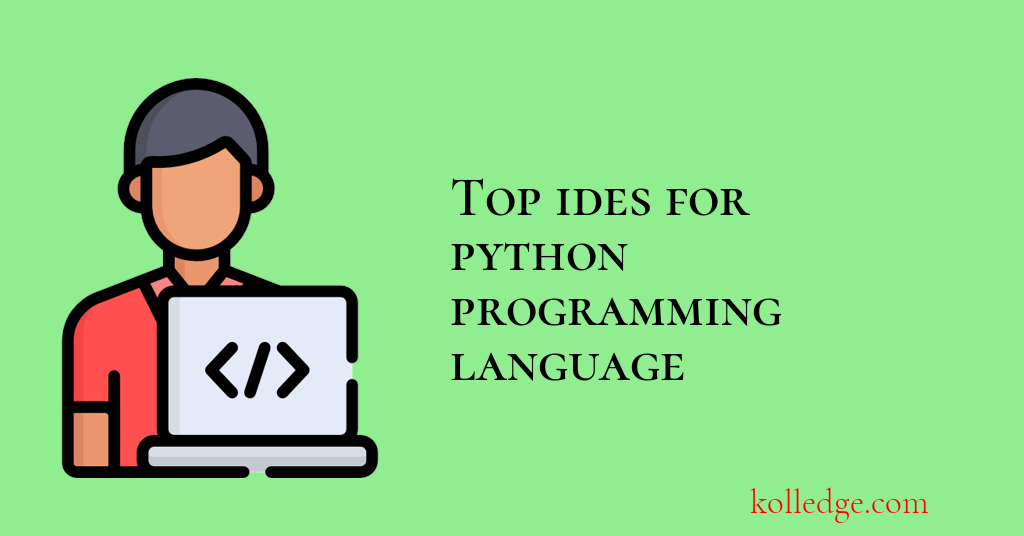
Table of Contents :
- What is an IDE?
- What is Python IDLE?
- How to Launch and use Python IDLE?
- Top IDEs for Python Programming Language
- PyCharm
- IDLE
- Jupyter
- Visual Studio Code
- Thonny
- Sublime Text 3
- Atom
- PyDev
- Spyder
What is an IDE?
- IDE stands for integrated development environment (IDE).
- IDE is a software application that help computer developers in the process of development.
- IDEs increases the productivity of developers due to the features like
- editing source code,
- building executable files, and
- debugging.
- IDE provides extensive software development abilities to software developers.
- Usually main components of IDEs are:
- source code editor,
- A compiler or interpreter
- build automation tools,
- debugger
- profiler
- version control
- Most IDEs support code completion i.e. they can anticipate and suggest what the programmer is going to type ahead.
- Most modern IDEs also has the feature of syntax highlighting that assists programmers a lot.
What is Python IDLE?
- Python IDLE is Python's Integrated Development and Learning Environment.
- IDLE is an IDE specific for Python.
- IDLE comes with the Python distribution by default.
- Python IDLE is also known as interactive interpreter.
- IDLE is a feature rich environment. Some features of IDLE are:
- Code editing
- syntax highlighting
- auto-completion
- Smart indentation
- Python IDLE makes experimenting and learning Python much easier.
How to Launch and use Python IDLE?
These are the steps involved in launching and using IDLE:
- Launch Python IDLE program from the start menu in windows.
- A new Python Shell window will open up.
- Enter the Python code you want to test. Code should be written after the cursor
>>> - press Enter to execute the code you have just typed.
- The output will be shown on immediately on the screen.
- For example, To display output like "Hello World!!!" type the python code
print('Hello, World!!!')after the cursor and press Enter, you’ll see the messageHello, World!!!on the screen:
Top IDEs for Python Programming Language :
PyCharm
- PyCharm is one of the most popular and widely used Python IDE.
- PyCharm is created by JetBrains.
- PyCharm is suitable for professional developers.
- It can be used for developing large Python projects.
- The community edition of PyCharm is free to use whereas professional version is paid.
IDLE
- IDLE stands for Integrated Development and Learning Environment.
- It is the default code editor that comes with Python distribution.
- IDLE is suitable for beginner level developers for learning and testing purpose.
- IDLE can be used on Mac OS, Windows, and Linux
- IDLE is free to use.
Jupyter
- Jupyter is a web based development environment.
- Jupyter supports over 40 programming languages including Python.
- Jupyter is used widely in the field of data science.
- It is easy to use and interactive
- Jupyter supports features like live code sharing and visualization.
- Jupyter is free to use.
Visual Studio Code
- Visual Studio Code (VS Code) is an open-source IDE.
- VS Code is created by Microsoft.
- VS Code is suitable for Python development.
- VS Code is lightweight yet has some very powerful features.
- VS Code is free to use.
Thonny
- Thonny is an IDE designed for beginners.
- Thonny is an IDE ideal for learning Python programming.
- It is easy to get started with Thonny.
- Thonny is free to use.
Sublime Text 3
- Sublime Text is a popular code editor.
- Sublime Text supports Python as well as many other languages.
- Sublime Text is free to use.
Atom
- Atom is an open-source code editor.
- Atom is created by GitHub.
- It supports Python development.
- Atom is feature rich and is quite similar to sublime text.
- Atom is free to use.
PyDev
- PyDev comes as a third-party plugin for Eclipse IDE.
- PyDev is a strong python interpreter.
- Pydev is very flexible.
- It is one of the preferred open-source IDE.
- PyDev is free to use.
Spyder
- Spyder is an open-source IDE.
- Spyder is meant for scientific programming in Python language.
- Spyder comes with Anaconda distribution.
- Spyder is free to use.
Prev. Tutorial : "Hello World" in Python
Next Tutorial : Keywords and Identifiers